






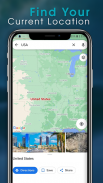



Satellite Finder App - AR Dish

Opis aplikacije Satellite Finder App - AR Dish
Satellite Finder App-AR view is a tool help to set your satellite dish. Dish alignment is not an easy task but we provide you with the best and most accurate way to track satellites and set up a dish. Satellite finder App finds any satellite-based on your current location and also finds the right angle of that satellite. This satellite finder will give you azimuth angle, elevation finder, and LNB skew based on your location, and then you align your Dish according to your selected satellite. This satellite locator can easily find out where the satellite located around the world. SatFinder also shows both numeric and graphical data.
This Satellite finder app and AR Dish is a simple and free tool for adjusting the dish. You can get satellite direction, azimuth angle, elevation angle, and LNB skew in different ways through compass, map, and AR view. For best accuracy try to align the dish outside the room or open surface.
Why you use this satellite finder App Free 2021?
In this satellite finder free app we provide you multiple dish alignment features for better accuracy. We provide these features in our Dish aligner app are completely free for you. With satellite Dish finder, you can find all satellites with this satellite director app. There are many satellite finder dish TV apps on the Play Store that help you find a satellite and align a dish, but our Satellite Finder app provides a more accurate way to align your dish. We provide the best features in this dish aligner app like a compass, AR camera view, and satellite map that helps to find the satellite and gives you azimuth angle, elevation finder, and LNB skew based on your location. This Dish Pointer app also shows latitude and longitude values.
Features of Satellite Finder App - AR Dish
Compass: In this Satellite angle Finder Application we provide Compass to find an accurate angle and satellite direction. To use the compass feature your device should have a compass sensor. Using a compass feature rotate your device according to the compass direction and set your dish.
AR Camera view: we provide an augmented reality feature to get the direction of the satellite through camera. You can get the direction and elevation angle of the satellite just follows the direction on arrows then you can easily locate the satellite using a camera.
Set Dish using Map Direction: This satellite map provides graphical data representation and the direction of the satellite and is also an alternative for the user who does not have a sensor compass in your android devices.
How to use this Satellite Finder Free App?
First of all, Download this satellite finder App and enable the GPS in your android device then you can use the functionality of the satellite finder.
You have to allow all permissions of the app and work perfectly and freely.
Choose a satellite from the given list of satellites and set the dish according to your current location satellite.
Choose any feature like a compass, map, or AR camera view and align your dish
To align the dish through Compass rotates your device toward a blinking satellite. Your device will vibrate when your compass finds the exact direction of the satellite.
Through the AR camera feature, first of all, open the mobile camera select the desired satellite, and follow the direction of the arrow and when arrows will be green adjust the dish according to the directions and angle of the green arrows.
With the Map Direction feature, you can find satellites direction with a map. All you have to do is follow the blue line on the satellite map. This line will allow you to easily adjust the Dish angle direction.
After getting dish direction to set Dish elevation angle and LNB skew just open the elevation and skew tab.


























